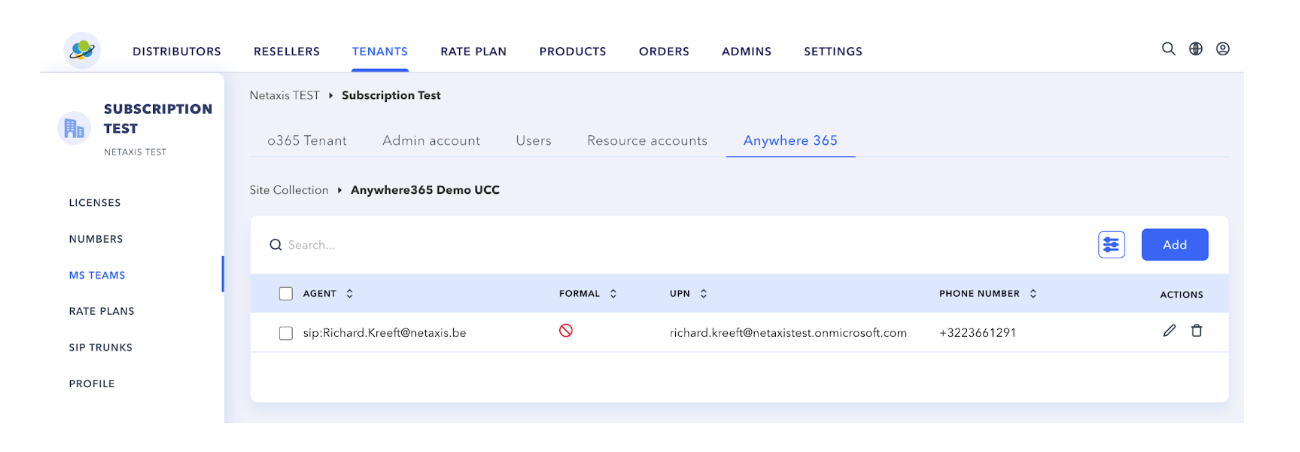Features
Fusion features "Out of the box"
With regards to features, the Fusion solution delivers you:
- White labelled selfcare portal which can be used by the SPs staff, but also by the customers’ staff or a resellers’ staff
- It comes as a tiered indirect model, which means that it is designed to be used by Distributors - who manages resellers - and Resellers - managing Tenants. Different rate plans, based on rated CDRs, can be setup between these different tiers.
- Routing capabilities. The calls will be routed to the correct tenant, to the correct customer.
- Provisioning automation - the creation of users, assigning a number to these users and some voice features is automated.
- Number management capabilities - the entitlement of number groups (geographical numbers; toll-free numbers;...) and managing the numbers from those groups to be assigned to the users.
- Microsoft Teams Operator Connect and Direct Routing mode support
- The availability of using our APIs, if the self-care portal is not chosen.
- The ability to use a Single Sign On (SSO) method, connecting the solution to an (existing) authentication solution for accessing the solution.
- Rating of calls. The solution comes with its own rate card and can produce CDRs with different prices at the tenant, reseller and distributor level.
- Product catalogue and ordering system. This allows the Service Provider to create and bundle products together and to process orders through the web portal or API.
- ...
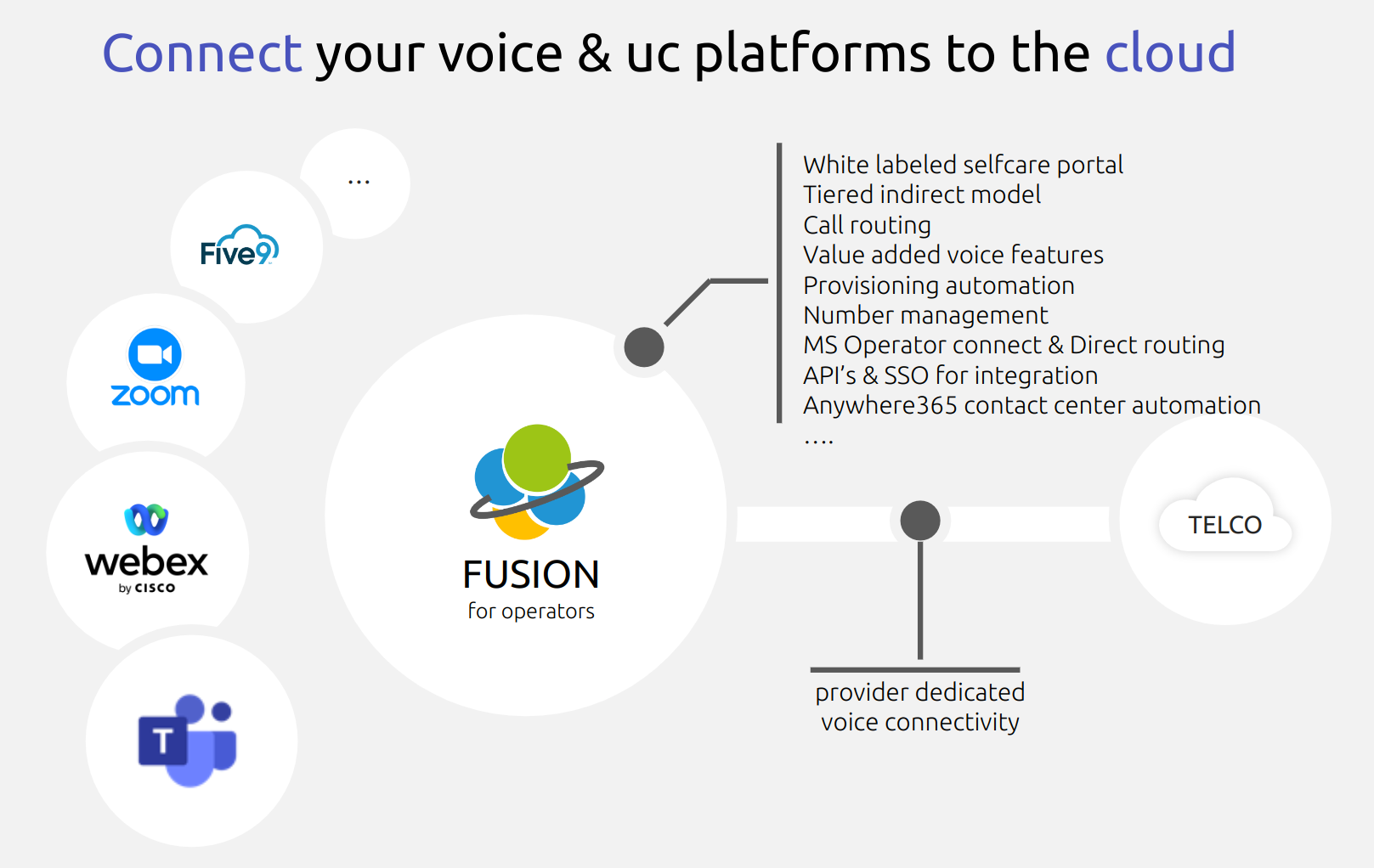
Fusion features on MS Teams
This section gives a view on the general Fusion features available in combination with an MS Teams integration. The Fusion solution delivers the following ones:
Looking at the MS Teams integration, Fusion automates the onboarding of an MS Teams tenant in Direct Routing (DR) - and Operator Connect (OC) mode. It generates a link between the Fusion Tenant and the Office365, or MS Teams, tenant of the customer
The users displayed on the Fusion solution are the existing users, already available on the MS Teams solution - in the Active Directory (AD) - of the customer, but Fusion also has the ability to add additional users on Fusion and then also on MS Teams (also populated on the AD of the customer).
Numbers can be assigned to users depending on their Microsoft licence. The user needs to be voice enabled to be able to make use of the number for making and receiving calls. Users who have a number assigned can use their MS Teams client and make external calls with it.
The Fusion solution does a check what Microsoft licence is attached to each user.
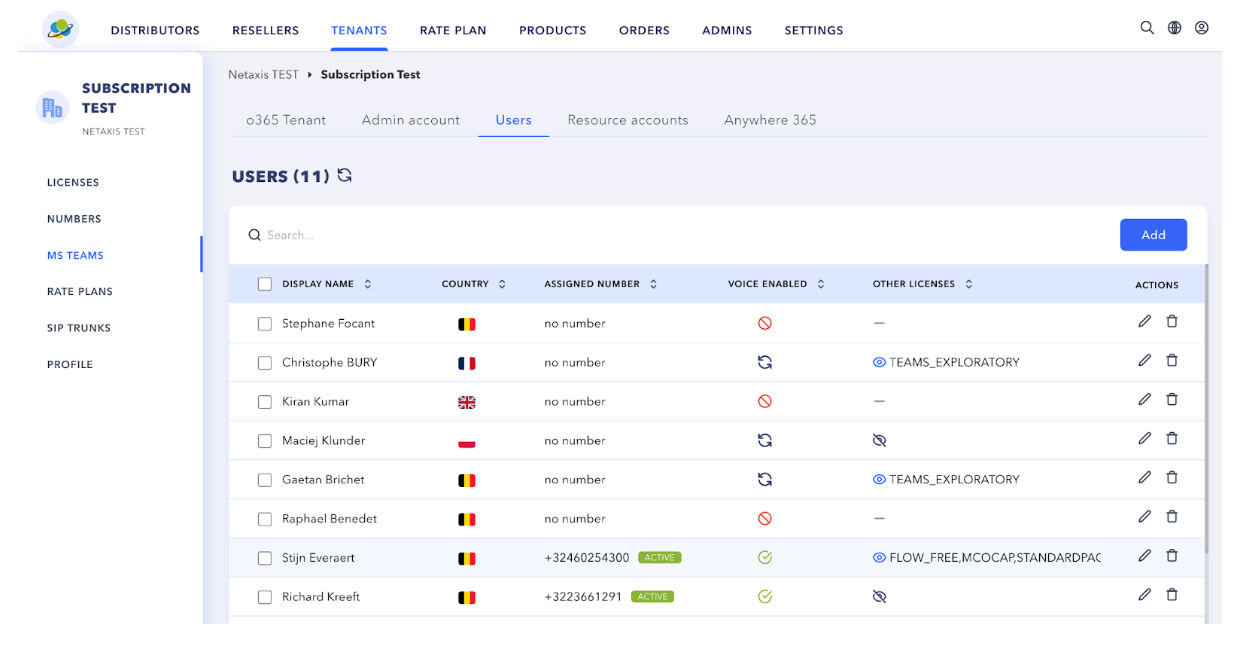
The Resource accounts are services in MS Teams delivering Call queue and Auto Attendant capabilities. The Fusion solution automates the assignment of these services to a number so that they can be reached from outside the organisation.
These following list of features are under development and/or foreseen as roadmap items of the Fusion solution. These are: (not limited to)
- Support of Call Routing policies
- Support of Emergency routing policies
- Support and management of MS Teams Groups
- Bulk creation of users
- ...
Anywhere365
The Anywhere365 Cloud Contact Center software lets customers effortlessly engage with your business over the communications channels of their own choice: voice, chat, email, WhatsApp, social media, and many other channels. This collection of APIs allows seamless integration of Anywhere 365 from our Fusion platform.
Anywhere365 is a (external) Contact Center application certified to be (optionally) used in combination with MS Teams. The customer will need to subscribe (separately) to this option and fulfil the configuration of the Call Center queues, OmniChannels, reporting, etc…upfront via the Anywhere365 portal application.
The integration that is made with the Fusion application is the automation and the provisioning of agents and/or supervisors in existing Call Center queues, assigning them with a phone number and a certain skill-level (a score) which is used in that specific queue. The definition of the skill in the CC queue is done via the Anywhere365 application.
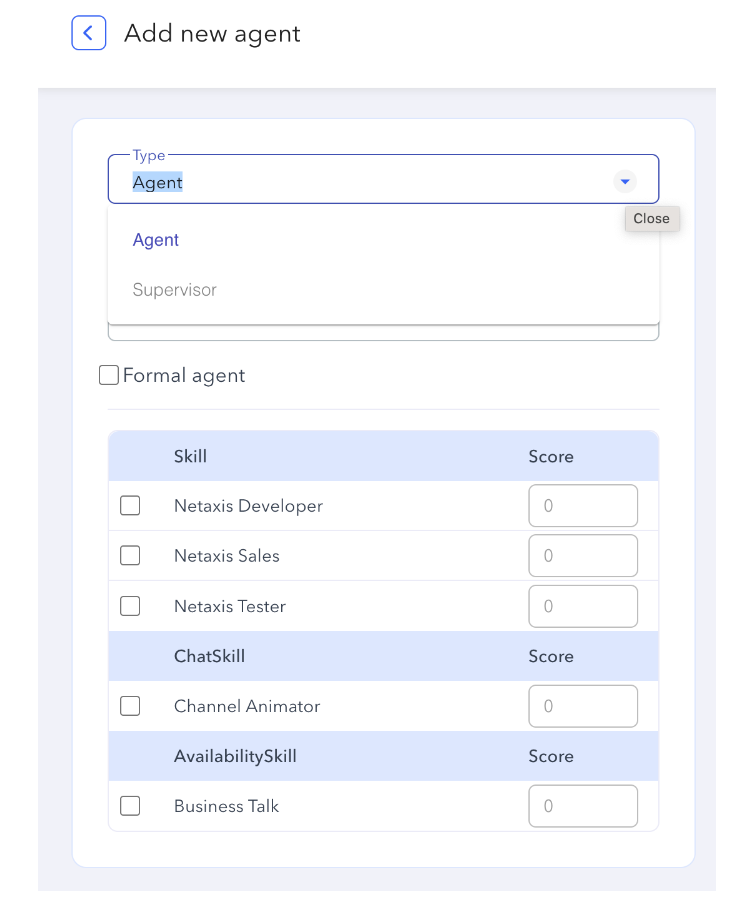
The portal shows the agent's name, whether or not it’s a Formal agent, the UPN and the phone number which is assigned to the agent.